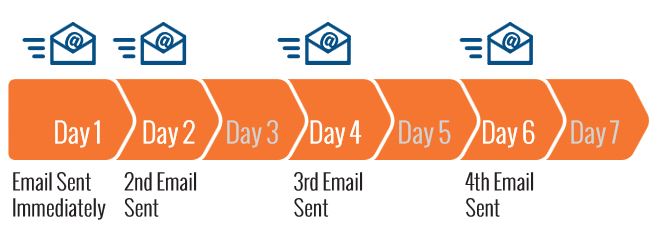So, What is “Opt-in” ?
How To “Accurately” Track Your Website Visitors
October 23, 2015Create Your Ticketing System Now Is Easy!
November 6, 2015Hi,
To be honest, I’m not sure to go on if you still wondering “what is opt-in exactly?“.
This is very crucial. I want all of my readers understand what is this before go to another tips and tricks. Because this is very important for your website and even your business!
Before explaining what opt-in is, I want to make sure you understand what is list.
What is Lists?
In internet marketing, list means a number of customer information, such as email and name.
What is the benefit for having lists?
- Your list is more targeted. If your lists came from your opt-in, that means your list is more targeted. Why? Because they made an effort to fill the opt-in form, fill their name and email. So, if you want to sell something related to your opt-in, your list is your first priority.
- You can build relationship to your prospects. This is really important. If you can’t get their trust, you can’t sell anything. To build trust, you can send them free useful information daily or weekly. If you give it for free, they will think you are a good person and willing to help them. After you get their trust, you can sell them your products.
- You can sell your products. Like I said, after you get their trust, you can sell them your products.
- You can give them special offer/discount. Send them a Coupon Code and direct them to your website. People like special offer. You can also tell them limited 3 hours offer or anything else.
So many benefits you can get by having lists.
What is Opt-In?

Opt-in is the feature that allows people to submit their name and email so that they can get email from the website.
How it works?
Let say Website Owner as WOs.
Step #1. USER -> OPT-IN FORM
Normally, WOs will put a form on their page. Mostly, WOs persuade user to submit their information (email and name) and in exchange, WOs will give them a free gift or a free premium membership.
Step #2. OPT-IN FORM -> EMAIL
After user submitted their information through opt-in, they will get an email. It could be confirmation email or thank you email. If you are using professional email responder like AWeber or GetResponse, you can send email automatically. But if you are not, you also can send them manually.
Step #3. EMAIL -> EMAIL LIST
Every details that came through opt-in will be inserted on the list. Later you can use this to build your relationship or to advertise your products.
Step #4. EMAIL -> AUTO RESPONDER
Like I said, to send an email, you can do it manually or automatically. To do it automatically, you need email responder like AWeber or GetResponse.
By using email responder, you also can make sequential. For example, you can send them a “thank you” email right after they submitted the opt-in form. You also can make it send an email on day 2 since the registration day. I promised you, this feature is really amazing.
Email responder mostly support “personalisation“. You can make your email more personal. Instead of “Hi Member“, you can make it like “Hi Bobby“, based on their name.
Step #5. AUTO RESPONDER -> USER
Yes, your user will get an email automatically from you, manually or automatically.
Once again, building your list is very important. Build yours today!