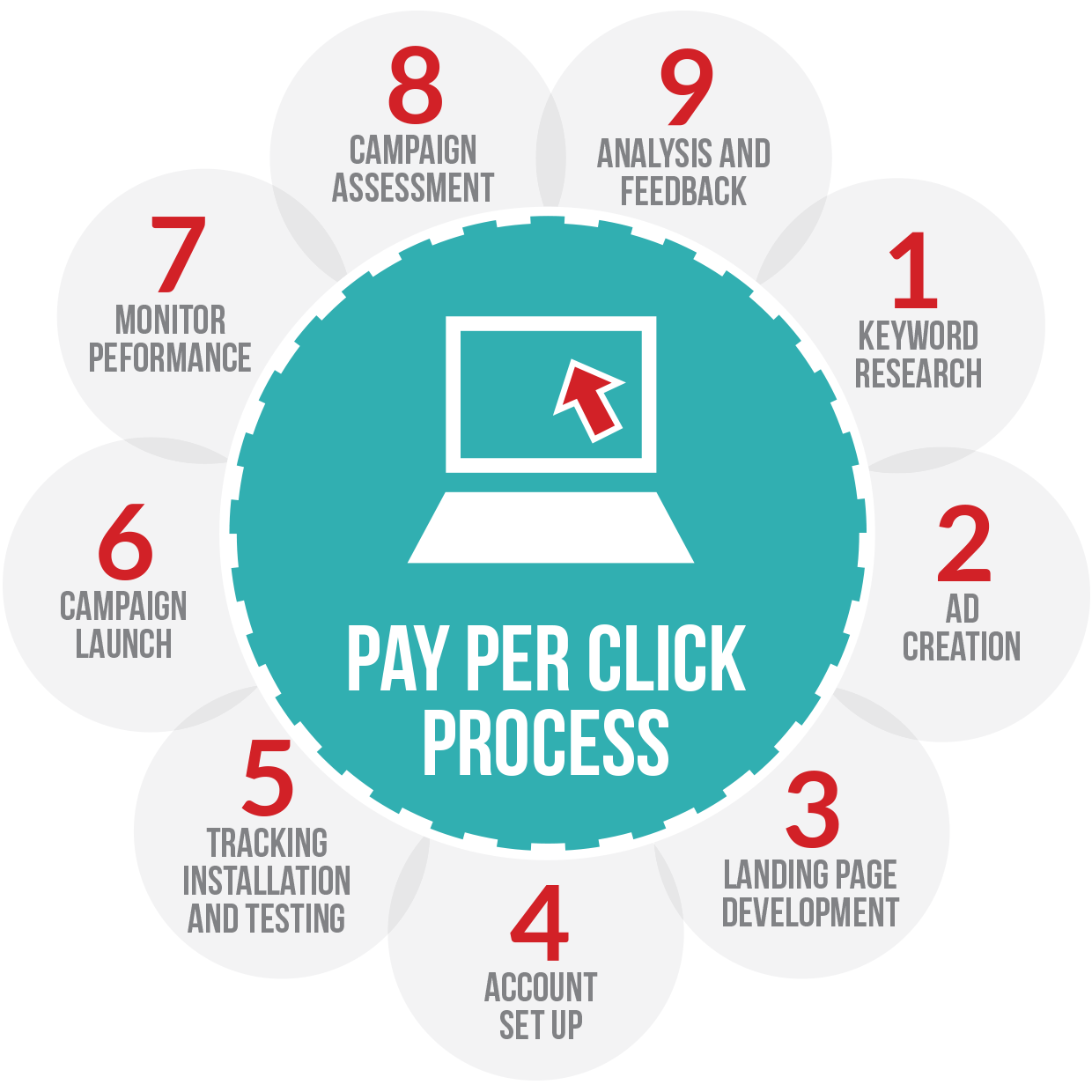Clash of Two Biggest 2 AutoResponder, AWeber Vs GetResponse. Who Will Win?
Adbrite vs Adsense. Which one is better?
April 10, 2016How to Outsource Your Job – Elance Review
April 12, 2016An Autoresponder review will point out many things, but there are some features that need to top your list. First, delivery rate is vital. Those Everyone knows that a good email marketing campaign can make the difference between success and failure for an Internet marketer and that means you need an autoresponder review that can help you choose the best service for your fledgling business. There are dozens out there and with monthly fees and massive potential income to consider, you’ll want to have a clear idea of which one performs the best.
What to Look for in Your Autoresponder
emails need to get through to your prospects and they need to be read. That means not only should the service provide top notch technology to reach the prospects, but they should help you reduce spam in the process.
Additionally, the service needs to make list management and analysis as easy as possible. You want to be able to review subscribers, read messages, link clicks and historical open rates so you can adjust and tweak your messages over time.
Most autoresponder review writers will focus on one service and try to sell you on its benefits over the others, but I want to take a look at the industry’s top three services
AWeber (AWeber.com)
The first autoresponder review is Aweber. Aweber is very easy to use when it comes to setting up a new campaign, inserting video or audio, and managing your subscribers across multiple lists. The scheduling and sequencing is very simple and straightforward and allows for any number of custom options, including easy broadcasting. The tracking is also very useful. Most autoresponder review sites will cite the tracking and monitoring of your lists as one of the premiere reasons to consider Aweber. On any given day you can analyse impressions, subscriptions, verifications, and click thrus on links you’ve sent out. The two places where Aweber stumbles are in its importing of other mailing lists and its pricing scheme, both of which pale compared to the next two sites.
I’m using AWeber as the features are simple and easy to understand. Many website builders such as Leadpages and Clickfunnels already have AWeber integration inside. It just requires couple of clicks to integrate your website and your AWeber.
Autoresponse Plus
Both Aweber and Get Response are remotely hosted autoresponder services. You pay a monthly subscription fee to use them. Autoresponse Plus on the other hand is a software program that you will install on your own server. As such, you’ll need to pay an upfront cost for the license ($99 for one and $167 for five), but you can then use it forever without paying anything. The value of this software is that you get to customize pretty much everything. You have full access, which makes importing and using your own external email services very easy. Unfortunately, if you’re not tech savvy, it can also be much more complicated, requiring the assistance of someone with extensive tech knowledge. Each license can be installed on one domain, but allows you to have unlimited autoresponders for that domain without paying again.
Get Response (GetResponse.com)
The third autoresponder review I want to touch on is Get Response, the current industry leader and a very comparable service to Aweber. Get Response allows the same easy level of customization as Aweber, allowing you to attach documents, audio, or video, copy in messages from any format without extra formatting needed, and ensure delivery on any day of the week, through any email filters. The tracking system is often compared to Google Analytics, which is a good thing, providing a wide array of details about message open rates, subscriptions and more. It can get a bit complicated, but the tutorials are designed to help there. The pricing is slightly better than Aweber, though it does require a monthly payment of $17.95 to start (it can be lower with quarterly or annual payments).
Autoreponders are one of the three services every business owner needs – right after hosting and right before outsourcing. If you’re not yet signed up for one of the three autoresponders above, reread this autoresponder review carefully and choose one that fits your business’s needs.
WHICH IS BETTER, AWEBER OR GETRESPONSE?
Both Aweber and Getresponse offer a good range of tools to help you create, maintain and communicate with an email database; even if you’re not all that technically minded, you shouldn’t have too much difficulty using either to manage your e-communications. As they are very similarly priced, similarly featured tools, it is hard to declare a clear winner here; however, I think that on balance, Getresponse is probably the better value product. Here’s a lowdown of why you might pick one over the other.
REASONS TO PICK GETRESPONSE OVER AWEBER
- You can sign up to a free trial without entering credit card details.
- Getresponse is, generally speaking, more competitively priced (particularly if your subscriber list contains between 500 and 1000 records).
- An 18% discount is available if you pay for the product on an annual rather than monthly basis, and a 30% discount is available if you pay for two years upfront.
- Getresponse offers more comprehensive split testing options.
- Getresponse comes with a built-in landing page creator, albeit one you have to pay extra for to unlock. The pricing plan is confusing and could be improved, but it’s still cheaper to use the Getresponse option than combining Aweber with a tool like Instapage or Unbounce
- Getresponse’s new ‘send time optimisation’ feature has the potential to improve your open and clickthrough rates.
- The new webinars functionality is potentially fantastic for any business that uses webinars for lead generation.
REASONS TO PICK AWEBER OVER GETRESPONSE
- The Aweber templates are arguably a bit more attractive than the Getresponse equivalents.
- Aweber integrates a bit more easily with other web apps than Getresponse.
- The Aweber phone support is more comprehensive.
Finally, with all my comparison reviews, I always advise potential users to try both products before they buy, simply because free trials of the products under discussion are readily available and you may find that one tool has particular features that suit your business needs which you can’t find in the other. You’ll find links to the Getresponse and Aweber free trials below.