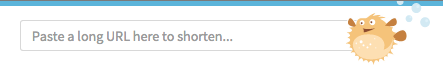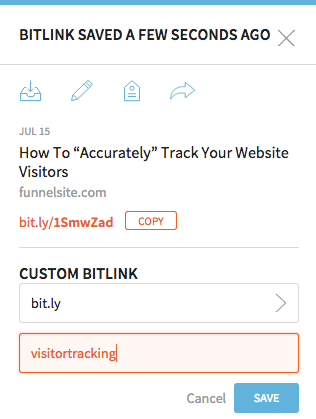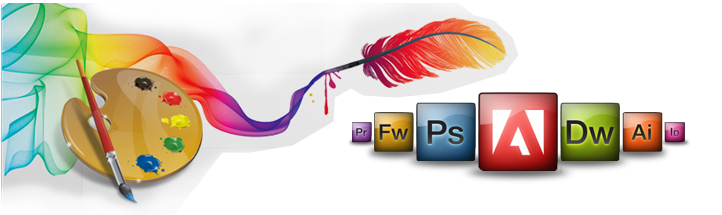Analyse Your Traffic By Shrinking Your URL
Create Your Ticketing System Now Is Easy!
November 6, 2015Change Yourself or Someone Will Replace Your Position
March 1, 2016Hi,
Shorten and shrinking are same.
What is the purpose of doing this?
Because not only you can make shorter url, but also you can track how many people click your link.
“How the Shrinking URL works?”
For example, if you have this link:
http://funnelsite.com/blog/traffic/how-to-accurately-track-your-website-visitors/
You can shrink it to something like this:
http://bit.ly/visitortracking
Shorter right?
It’s easier to remember. And the most interesting part is you can analyse how many people has opened your link. So you know where is the most traffic you got came from.
“How to shorten my link?”
There are so many URL Shrinkers website out there. You can use either:
goo.gl (Google)
tinyurl.com
bitly.com / bit.ly
ow.ly
I used bitly because I like the interface.

You just need to paste the long url:
After that you just need to set your custom url and it’s done. Click Save.
After you get the link, you can just tell your friend that the link is bit.ly/visitortracking.
You can use this feature to give people a download link, your website link, survey link or anything.
Easy right?